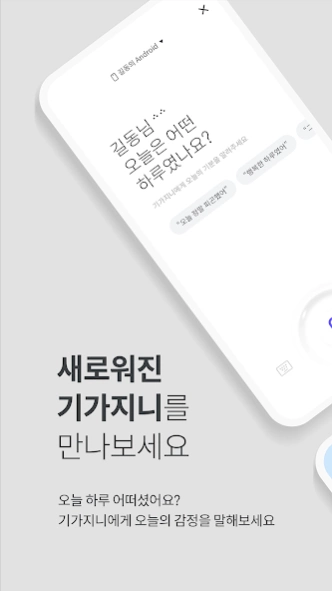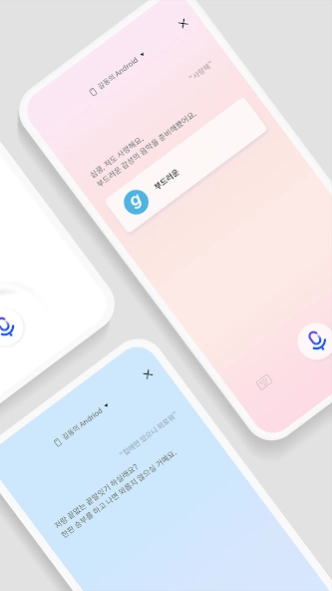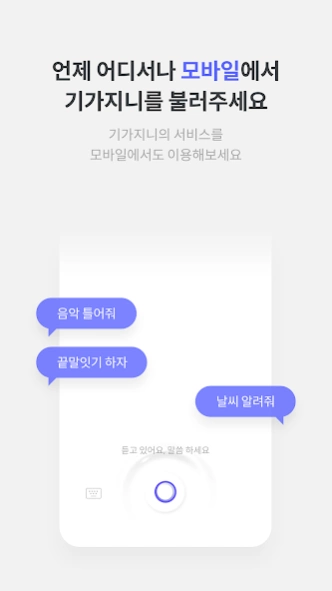KT 기가지니 4.2.7
Continue to app
Free Version
Publisher Description
KT 기가지니 - [Gi Genie only] Gi Genie is an application for the service setting of “the world's first artificial intelligence TV, Gi Genie”.
■ What is GiGA Genie App Service?
This is a dedicated GiGA Genie application for setting up "Artificial Intelligence GiGA Genie Service".
You can connect and manage various devices in the GiGA Genie terminal lineup.
Install the GiGA Genie app and experience the newly evolving GiGA Genie service.
■ Key features of the GiGA Genie app
1. Genie tv: After signing up for the Genie tv service, you can conveniently use all services of Genie tv with voice commands.
2. Genie Music: You can conveniently use the music service of Genie Music on GiGA Genie with voice commands.
3. Securities: You can conveniently search and check the current status of stocks or stocks of interest with voice commands.
4. Bank: With voice commands, you can use it conveniently, such as account transfer, utility bill payment, and product recommendation.
5. Contact/Call: You can use the Internet phone service by voice after subscribing to the Internet phone service.
6. Alarm/Timer: You can set an alarm or use the timer function with voice commands.
7. Schedule management: You can conveniently use voice commands by registering family schedules and personal schedules in the calendar.
8. Traffic: You can check public transportation information as well as traffic conditions through GiGA Genie by voice command.
9. Home IoT: You can connect, use and manage home IoT devices with voice commands.
10. Home Cam Service: After purchasing a GiGA Genie camera separately, you can use it as a home cam for real-time monitoring.
11. Radio: You can turn on the radio channel with voice commands and use it conveniently.
12. Living information: If you have any questions in your daily life, such as weather, time, exchange rate information, YouTube search, etc., you can check them through GiGA Genie.
13. Simple payment/biometric authentication: If you register your voice, you can conveniently use simple payment and financial products.
14. News Briefing: You can listen to your favorite news and latest news articles as a News Briefing through GiGA Genie.
15. Food ordering: You can conveniently check and order from various delivery foods to Baskin Robbins ice cream.
16. Voice message: You can send a voice message from your GiGA Genie account to your account whenever you want.
17. Bluetooth speaker: It can be used as a high-quality Bluetooth speaker through Bluetooth connection.
18. Device Authentication: In order to conveniently use all services of GiGA Genie, the device is authenticated through the smartphone app.
■ GiGA Genie purchase and use inquiries
- Details regarding the purchase of GiGA Genie devices can be found at www.kt.com.
* [KT GiGA Genie] App access permission items and reasons for need
[Required Consent Rights]
# Phone: Used to provide a phone call function.
# Nearby device: Used for the Bluetooth function.
[Optional Consent Rights]
# Notification: Used to receive push.
# Microphone: Used to provide voice commands and voice message functions.
# Location: Used to search for location-based information.
# Address Book: Used for linking the address book.
----
Developer Contact:
(KT Customer Center) 100
About KT 기가지니
KT 기가지니 is a free app for Android published in the Food & Drink list of apps, part of Home & Hobby.
The company that develops KT 기가지니 is KT Corporation. The latest version released by its developer is 4.2.7.
To install KT 기가지니 on your Android device, just click the green Continue To App button above to start the installation process. The app is listed on our website since 2024-03-26 and was downloaded 0 times. We have already checked if the download link is safe, however for your own protection we recommend that you scan the downloaded app with your antivirus. Your antivirus may detect the KT 기가지니 as malware as malware if the download link to com.kt.gigagenie.mobile is broken.
How to install KT 기가지니 on your Android device:
- Click on the Continue To App button on our website. This will redirect you to Google Play.
- Once the KT 기가지니 is shown in the Google Play listing of your Android device, you can start its download and installation. Tap on the Install button located below the search bar and to the right of the app icon.
- A pop-up window with the permissions required by KT 기가지니 will be shown. Click on Accept to continue the process.
- KT 기가지니 will be downloaded onto your device, displaying a progress. Once the download completes, the installation will start and you'll get a notification after the installation is finished.